All Articles
7 min read
How to Join Purpl Discounts and Get Access to Disabled Discount Codes and Offers
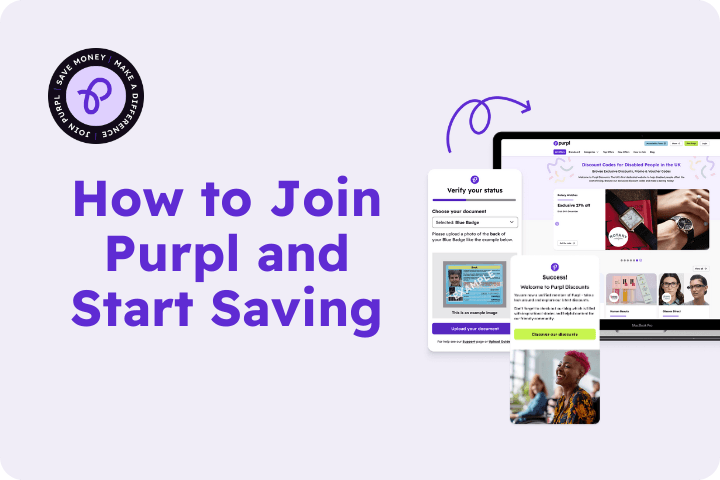
Written by
Georgina, Founder of Purpl
Published on
July 6, 2024
Welcome to the UK’s first disabled discount website to help offset the cost of living with disabilities. We see discounts for everyone else like student discounts, key-worker discounts, NHS discounts and the disabled community had been left behind. We are a disabled discount site created by a disabled founder, for disabled people. Purpl is here for you, no matter what your disability is – this is your guide on how to join and use Purpl.
- Who are Purpl Disabled Discounts?
- How to Join Purpl Disabled Discounts?
- Step One – Register for a Purpl Disabled Discount Account
- Step Two – Upload and Verify Your Disability Document
- Manual Verification and Failed Documents
- What Happens With My Document?
- Frequently Asked Questions
- Further Help
Who are Purpl Disabled Discounts?
I am Georgina the founder of Purpl, and I live with both Multiple Sclerosis and ADHD. I totally understand how expensive it is when living with a disability. I launched Purpl with a vision to help disabled people regardless of their disability save money.
It is early days for Purpl, our website only launched in July 2024 and we are working hard to get your more and more exclusive disabled discount codes and offers everyday. Purpl is more than just discounts though – using Purpl means I can stick to my mission to give back to our community. As we become profitable we will donate a % of profits to disabled charities and my long term goal is to launch a foundation so I can give grants to those people within our community who need extra financial support. So, saving money with Purpl Disabled Discounts means you will also be helping to give back.
How to Join Purpl Disabled Discounts
First we need to get you registered, this is really easy. Here is our guide on how to join Purpl Disabled Discounts.
Check if are eligible to join, then take a photo of your Disability Document
You can only join Purpl disabled discounts with one of our accepted documents. You can also read our upload guide.
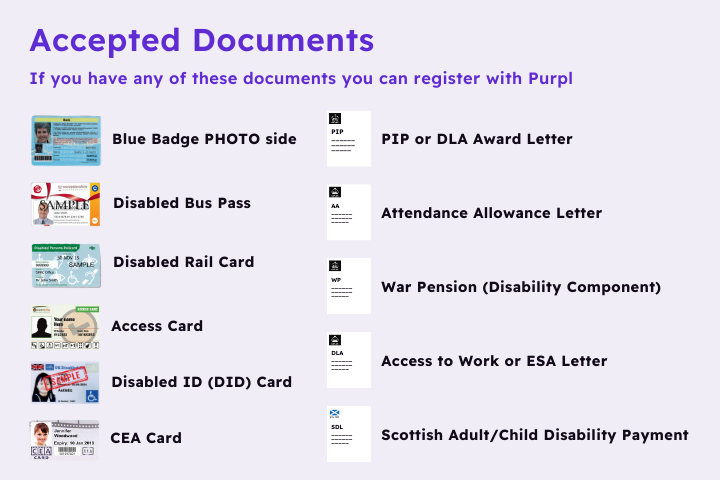
Take a photo of your disability document that shows the whole document from edge-to-edge and is in focus. Try not to have anything else in the photo.
Select your disability document type and read the instructions:
Blue Badge
Check your Blue Badge hasn’t expired. Remove from any protective case. Take a photo of the entire reverse side showing photo, expiry date and card number. Ensure the photo is horizontal and facing you.
Personal Independence Payment (PIP)
Check your PIP letter has a future valid expiry date for your award, or ensure letter is less than two years old. Take a photo that shows the entire page from edge-to-edge. If your award date is on a 2nd page, upload that page after the first page fails (it will fail if there is no future date).
Disability Living Allowance (DLA)
Check your DLA letter has a future valid expiry date for your award, or ensure letter is less than two years old. Take a photo that shows the entire page from edge-to-edge. If your award date is on a 2nd page, upload that page after the first page fails (it will fail if there is no future date)
Attendance Allowance
Ensure letter is less than two years old or that is has a future valid expiry date. Take a photo that shows the entire page from edge-to-edge. If your award date is on a 2nd page, upload that page after the first page fails (it will fail if there is no future date).
War Pension Letter with Disability Component
Take a photo that shows the entire page from edge-to-edge and shows confirmation of your disability component.
Scottish Adult (ADP) or Child Disability Payment (CDP)
Check your ADP or CDP letter has a future valid expiry date for your award, or ensure letter is less than two years old. Take a photo that shows the entire page from edge-to-edge. If your award date is on a 2nd page, upload that page after the first page fails (it will fail if there is no future date)
Employment Support Allowance (ESA)
Ensure letter is less than two years old. Take a photo that shows the entire page from edge-to-edge.
Access to Work Award Letter
Ensure letter is less than two years old. Take a photo that shows the entire page from edge-to-edge.
Disabled Bus Pass
Ensure it hasn’t expired. Take a photo of the entire disabled bus pass. Ensure the photo is horizontal and facing you. Do not have anything else in the photo.
Disabled Rail Card or Digital Disabled Rail Card
Ensure it hasn’t expired. Take a photo of the entire physical card. Ensure the photo is horizontal and facing you. For digital rail cards we need to see all details: photo, QR code and card number.
Access Card
Ensure your card hasn’t expired. We only accept the official Access Card that has been purchased through this system. If you have the free version it will fail. Enter your card details exactly as they appear on your card. To purchase they cost £15 for three years.
Disabled ID (DID) Card
Ensure your card hasn’t expired. We only accept the official Disabled ID (DID) Card. Enter your card details exactly as they appear on your card. To purchase they cost £17 for two years but if you mention Purpl you will get 6 months extra for free.
Please note we don’t accept any of the following:
- Text Messages
- Bank Statements
- Hospital Letters – you can use these to apply for an Access Card or DID Card
- Diagnosis Letters – you can use these to apply for an Access Card or DID Card
- Digital Letters
Step One – Register for a Purpl Disabled Discount Account
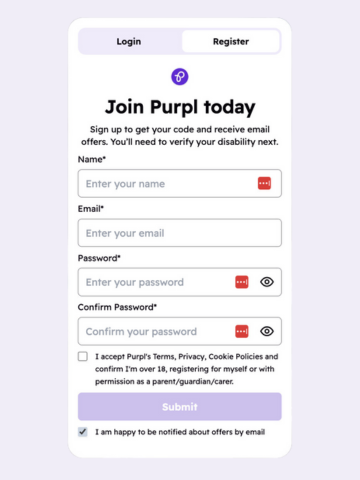
- Click the Join green button at the top of the website or click here and open the website on another tab so you can refer back to this guide.
- Enter your name details – if you are applying on behalf of another person use your details.
- Enter your email address – double-check you have spelt this right.
- Add a password – this must be a minimum of 8 characters.
- Repeat password.
- Tick the consent box to state you are over 18 and that if applicable you have the permission of the person whose document you are uploading.
- Click the ‘Submit’ button you will then be taken to the ‘Verify your status’ screen.
Step Two – Upload and Verify Your Disability Document
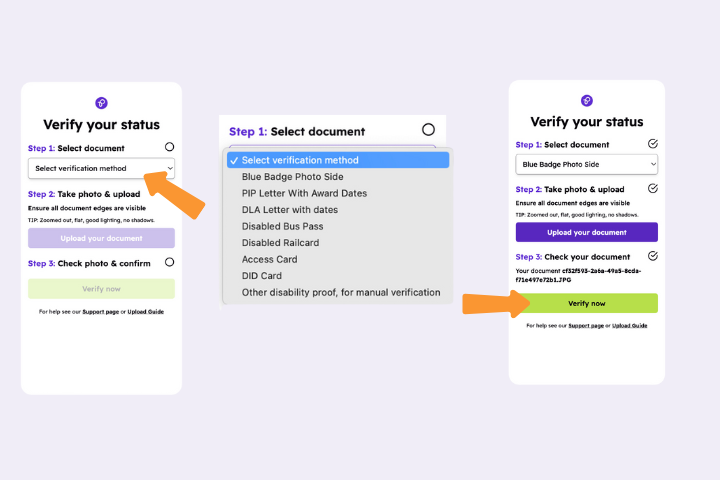
- Select your document from the dropdown list.
- If your document is not listed please select ‘Other’.
- For disabled bus passes for Wales, Scotland and NI please select ‘Other’.
- When you select ‘Other’ your document will come through for manual verification.
- Next click the ‘Upload your document’ purple button and upload your disability document photo.
- If you are using an Access Card or a Disabled ID (DID) Card make sure you enter the details exactly as they appear on your card and that the card has not expired.
- If you are using an Access Card or a Disabled ID (DID) Card make sure you enter the details exactly as they appear on your card and that the card has not expired.
- Then press the green ‘Verify now’ button.
If your photo was successful you will see a Welcome to Purpl message like the image below. You will receive an automated ‘verification success’ email and an hour later an official Welcome Email with information on how to use the website. You can now access discounts and start saving!
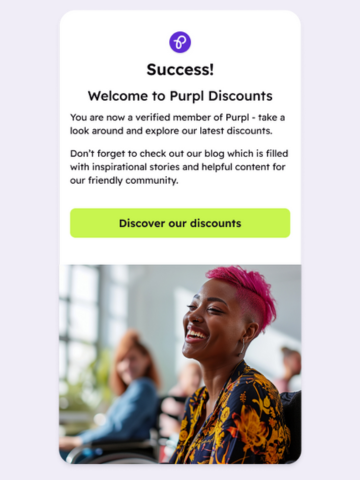
This email and other emails about latest discount offers and Purpl news come from [email protected] so keep an eye on your junk folder so you don’t miss out. If you find them in there, mark them as safe and move them to your inbox.
Manual Verification and Failed Documents
If your document fails, you will see an image like below. It relates to the document you selected from the dropdown so please read the guidelines and upload a new photo. Do not upload the same photo as it will keep failing.
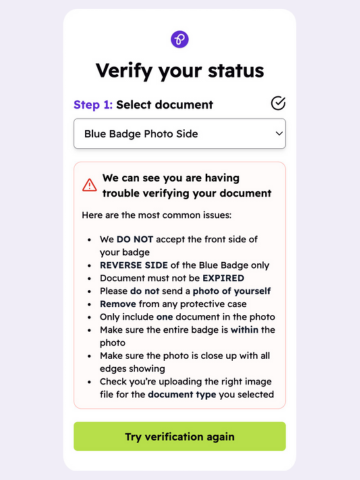
If it fails a 2nd time you will see the follow image:
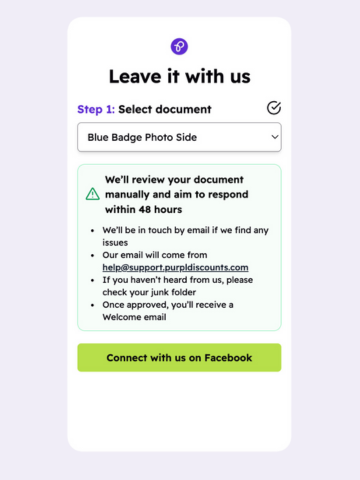
This means it has been sent to the Purpl team to review and we will either manually verify it or send you an email explaining why it failed. Please ensure you look out for our email as it may fall into your junk folder – they come from [email protected]
What Happens With My Document?
When you upload the photo of your document, you want to know that it’s safe and that we protect your privacy. This page tells you what we do with, and how we protect the information you share with us.
All of our systems and storage are protected and encrypted to the high standard you would expect them to be.
When you upload your document photo, we only keep it long enough to read it and collect the information we need from it to verify your account. Once we have this, the document photo is permanently deleted.
The information we take from the document is listed below. We use this information to create and manage your account and keep it for as long as this account is active. If you close your account, we will delete the information we hold for you within 90 days. If you update your account information at any point, we will immediately delete the old information.
- Name, document ID or NI number (required for authentication) and the expiry date
If you have any questions about any of this, or want to speak to us about the information we hold on you, please message us at [email protected] with the subject line ‘DPO request’.
How To Claim Discounts with Purpl
Once you have successfully verified your disability status you will be able to access our discount codes and offer links. Not all offers have a code, some will be automatically applied when you click the ‘Shop Offer’ link.
You can watch our Tiktok video to see how to claim a discount code – you do not have to join Tiktok to watch the video, just wait for it to load below as sometimes there is a delay. You may need to refresh your page:
Frequently Asked Questions
Why do I have to verify my disability status?
Purpl is a ‘closed group’ discount community for people with disabilities. Verification is essential because it ensures that our members meet the eligibility criteria, which helps us secure the best possible discounts from our brand partners. Our process is strict because we don’t want people accessing our disabled discounts and community who do not live with a disability.
Who is eligible to join Purpl?
As long as you have one of our accepted documents you can join Purpl and access our disabled discounts and offers.
Why don’t you accept hospital or diagnosis letters?
Individual diagnosis letters are currently not accepted because they vary widely and are challenging to automate in our verification system. You can use your letters to apply for an Access Card or a Disabled ID (DID) Card
I can’t find my PIP letter?
If you cannot find your PIP document you can contact the government to get a certificate of entitlement which you can then upload – click here for more information
Further Help
If you run into any issues or have questions, don’t hesitate to reach out to us at [email protected]. We’re here to assist you and ensure your verification process is as smooth as possible. You can also contact us via our social media accounts on Facebook, Instagram or Tiktok @purpldiscounts

